1 min read
The Risk of Manufacturing Automation
Standardized processes and machine automation are the driving forces behind modern manufacturing in the United States. These tools maintain order...
3 min read
 Ed Deaton
:
September 26, 2018 at 9:00 AM
Ed Deaton
:
September 26, 2018 at 9:00 AM

The majority of manufacturers schedule their daily work one of two ways: color-coded spreadsheets or magnets on dry erase boards. It isn’t ideal, but it’s cheap and, more often than not, it gets the job done.
However, as shops grow and Orders become more numerous and complex, manual scheduling becomes more of a guessing game than a science. Our team of manufacturing system experts has examined the functionality you need to know about, and the marketing-speak to avoid, when researching the right Scheduler for your shop.
Benefit: 3/5
Manufacturers need to get the most out of every Work Center, machine, Operator and asset throughout production to remain competitive. Capacity Planning Schedulers give a rough estimate of resource availability to notify your team of efficiency opportunities. These systems are great for planning, as long as you have an experienced human Scheduler on your payroll to navigate your low capacity flags.
Do not expect these systems to do much more than red flag under-utilized areas. The complexity of redirecting work is beyond their calculations. If you have a great Scheduler on staff, Capacity Schedulers may be enough to create more efficient workflows. But buyer beware, they will never optimize workflow on their own.
Benefit: 5/5
The current trend in Production scheduling software has shifted to Priority-Based Scheduling as a must-have. Priority numbers are assigned to Orders and then ‘automatically’ shift urgency based on rank. This ensures the next-most pressing work is always moving to the top of the queue.
The marketing term “Automatic Rescheduling” has become a popular replacement to describe Priority-Centric Scheduling functionality. Where it isn’t necessarily untrue, it is frequently used in misleading contexts. If your vendor starts describing their system as ‘automatic’ verify that it does more than just slide the details of an Order up an andon board.
True Automatic Rescheduling requires an advanced series of connectivity and complexity that only a Manufacturing Execution System (MES) can calculate.
Benefit: 2/5
What-If functionality, also known as estimated date projections, is great for your sales team, but often under developed to the point that it hardly surpasses spreadsheet functionality. In a true What-If Scheduler you would need to connect every resource on your floor with year-over-year projections of expected work. Otherwise, your sales team ends up making promises based on nothing more than a generic calendar.
What-Ifs have much more utility in the Process Manufacturing or Make-to-Inventory industries where repetition is king. For complex, discrete manufacturers, agility is essential to production, rendering Promise Projections as more of a parlor trick than a cost saver.
Benefit: 1/5
If Drag and Drop functionality is your top priority then you’re going to end up with a great-looking timeline without much depth. Don’t be distracted by visual gimmicks. Demand more out of your investment than just a digital whiteboard.
Benefit: 4/5
Much like Priority-Centric scheduling systems, andon boards are a great way to show the day’s most important work and its current status at a glance. The color-coding makes decision-making quick and easy for even the most novice Schedulers.
Keep in mind, a vertical running list of work to be done is useful, but it is not a game-changing way to optimize your day’s work alone. Andon functionality should be included in any timeline centric planning system with additional functionality to maximize its effect on production.
Benefit: 5/5
The most impactful scheduler on the market is the real-time, intelligent Quantum Scheduler. Quantum's Scheduling functionality links your assets, materials, work packets and Quality controls to ensure only Orders that have the requisite resources available can be activated in your timeline. This prevents assets being unavailable or low quantity materials from creating bottlenecks.
Quantum Scheduling combines the best of Priority and Andon schedulers with the connectivity of a powerful MES network. This form of scheduling is only possible in an MES environment because of the intimate need to send and receive data throughout the workflow of an Order.
Beware of any vendor that claims to offer similar functionality in a stand-alone, non-MES product. Without direct access to every aspect of your workflow, schedulers become disconnected from reality leading to inaccurate, or even worse, misleading data.
Only an MES can provide a real-world view of your shop with a truly connected schedule.
Your scheduling system needs the right combination of fit and functionality. Insist on live demos, prioritize substance over flash and don’t be distracted by phrases like, “predictive” or “automatic”.
Next Steps
Spreadsheet scheduling is the leading cause of production bottlenecks, so when you’re ready to upgrade, make sure you’re not just paying for an expensive version of the same old spreadsheets. Connect your resources to your schedule and never look back.
Interested in finding more information about Manufacturing Schedulers? Connect with a CIMx Application Expert today and learn why our customers love being Quantum shops. Take control of production and build it right™ with Quantum®.
Schedule your live demo or request your quote today!
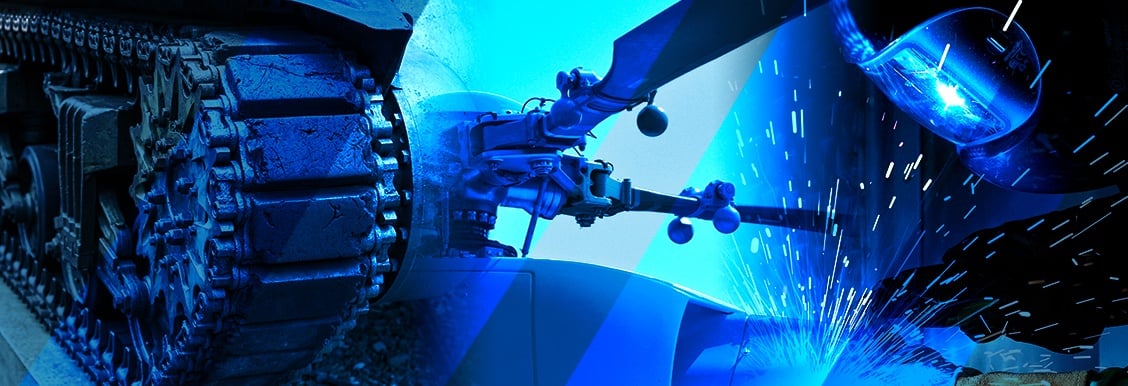
1 min read
Standardized processes and machine automation are the driving forces behind modern manufacturing in the United States. These tools maintain order...

Wasted time is primarily a lack of alignment between your people, the work you need them to do, and the materials, machines, tools, inventory, and...

1 min read
Which ERPs Can Manage Production? | Part 1 of 2 I’m going to save you some time and get straight to the point; there are really only 4 ERPs that are...